Fatal error: Allowed memory size of 67108864 bytes exhausted (tried to allocate 16000 bytes) in /home/mightyr2/public_html/phpBB3/gallery/posting.php on line 502
SO thats the message I get when I try to upload pictures from my camera. I tried photoshop. I dont know what I'm doing with it ok. I would just go take a pic of my truck with a lower mega pixel setting but thats really not an option in its current dissasembled state. I give up, tried, if you want to got see pictures of my mighty max go check out my myspace. Just look me up, Michael Rabalais is the name.
Pictrue problems, again.
Forum rules
Please look carefully at all the Sub Categories and place your question in the most appropriate Sub Category for faster replies. Thank you and enjoy your time here.
Please look carefully at all the Sub Categories and place your question in the most appropriate Sub Category for faster replies. Thank you and enjoy your time here.
3 posts
• Page 1 of 1
Pictrue problems, again.

Uploaded with ImageShack.us
Uploaded with ImageShack.us/img]Money Cant buy you happiness, but it sure as hell can buy you plenty of things to make you happy.
-
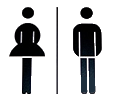
FordTruckMan - Member
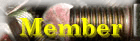
- Posts: 101
- Joined: Wed Jun 09, 2010 5:12 pm
- Location: Denham Springs, LA
- Engine Size: 2.4
- What year vehicle do you own?: 1992
Re: Pictrue problems, again.
You most likely need to edit the photos and drop the size of them down, from what I can tell they are too large of a file
-Josh-
1987 Mighty Max with 4g63 Turbo swap
1989 Macrocab Mighty Max
1987 Mighty Max with 4g63 Turbo swap
1989 Macrocab Mighty Max
- DroppedMitsu
- VIP
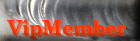
- Posts: 194
- Joined: Sat May 09, 2009 11:34 am
- Location: Vacaville, CA (Nor-Cal)
- Engine Size: 4g63
- What year vehicle do you own?: 1987
Re: Pictrue problems, again.
Yeah thats the problem, I dont know how to do that. When I get my truck fixed back up I will just take pictures in smaller mega pixel size for this site.

Uploaded with ImageShack.us
Uploaded with ImageShack.us/img]Money Cant buy you happiness, but it sure as hell can buy you plenty of things to make you happy.
-
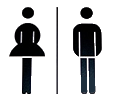
FordTruckMan - Member
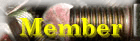
- Posts: 101
- Joined: Wed Jun 09, 2010 5:12 pm
- Location: Denham Springs, LA
- Engine Size: 2.4
- What year vehicle do you own?: 1992
3 posts
• Page 1 of 1
Who is online
Users browsing this forum: No registered users and 1 guest
